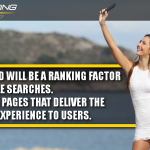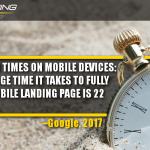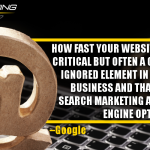What is Google’s Lighthouse tool?
Let’s dive into what Google’s Lighthouse tool does. Imagine Google Lighthouse as a handy tool for people who create websites. It helps them make sure their websites are top-notch. It’s kind of like a report card, but for websites.
Here’s what Google Lighthouse looks at in more detail:
- Performance: This part is all about how fast a website loads. It’s like how quickly you can open a book and start reading. Lighthouse checks if the website is super fast and if the page looks nice while it’s loading.
- Accessibility: Lighthouse checks if a website is easy for everyone to use, including people with disabilities. It’s like making sure a building has ramps and elevators for people who use wheelchairs. It looks at things like text size, colors, and how links work to make sure everyone can use the website.
- Best Practices: Think of this as the rulebook for making websites. Google Lighthouse checks if the website follows these rules. It’s like making sure everyone in a game follows the same rules. It also looks for security issues and checks if the website is built the right way.
- SEO (Search Engine Optimization): Google Lighthouse is like a detective for search engines, like Google. It checks if the website is easy for search engines to understand. It’s like making sure a library’s catalog is well-organized so you can find books easily.
- Progressive Web App (PWA) Compliance: This is like checking if a website can do cool things like a mobile app. It checks if the website can work even when you’re offline and if it can send you notifications, like your favorite apps do.
Google Lighthouse gives scores for each of these things, kind of like grades in school. It helps website creators know what to improve to make their websites faster, better for everyone, and more likely to show up in search results. It’s a tool that’s really helpful for making websites that people love to use.

1 November 2023//
Last Updated Oct 27, 2023
Last Updated Oct 27, 2023
Author
Posted in Search Engine Optimization, Tools